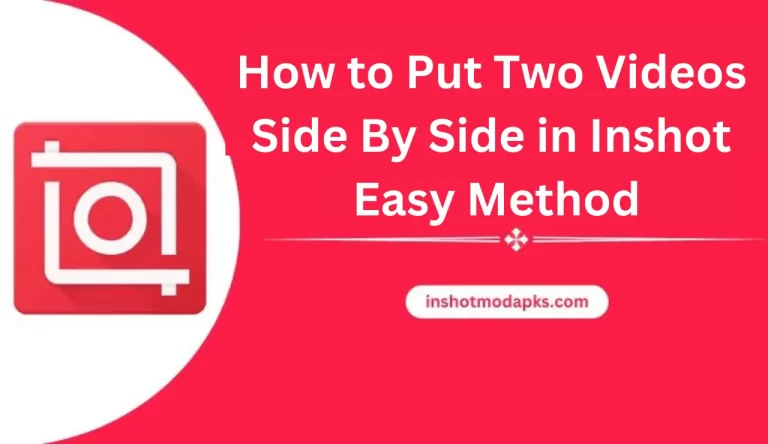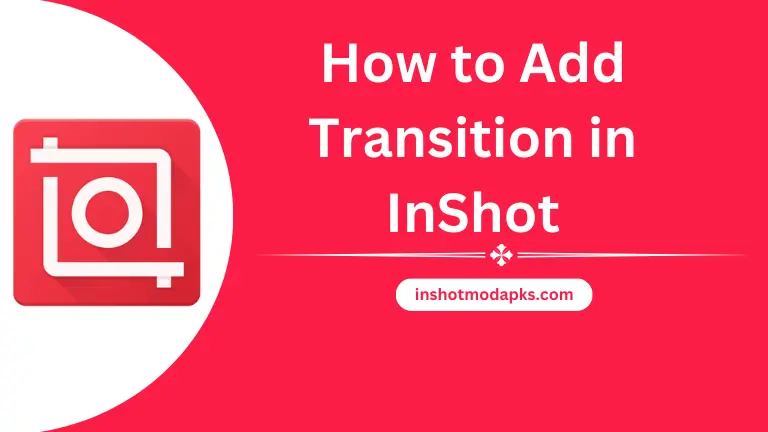Ten Tips for Creating Stunning Videos With InShot
Videos have become the most popular source of communication and show their expression to anyone using social media platforms like YouTube, Snapchat, Instagram, TikTok, Twitter, FaceBook, etc. To make their videos more professional and attractive, they record and edit them with InShot. InShot is the most famous application for editing videos and reels for social media applications. Using this application’s valuable features, you can edit your regular video into a masterpiece. Today we will explore ten(10) tips for creating stunning videos with InShot Apk. We hope our given tips are helpful for your editing purpose.
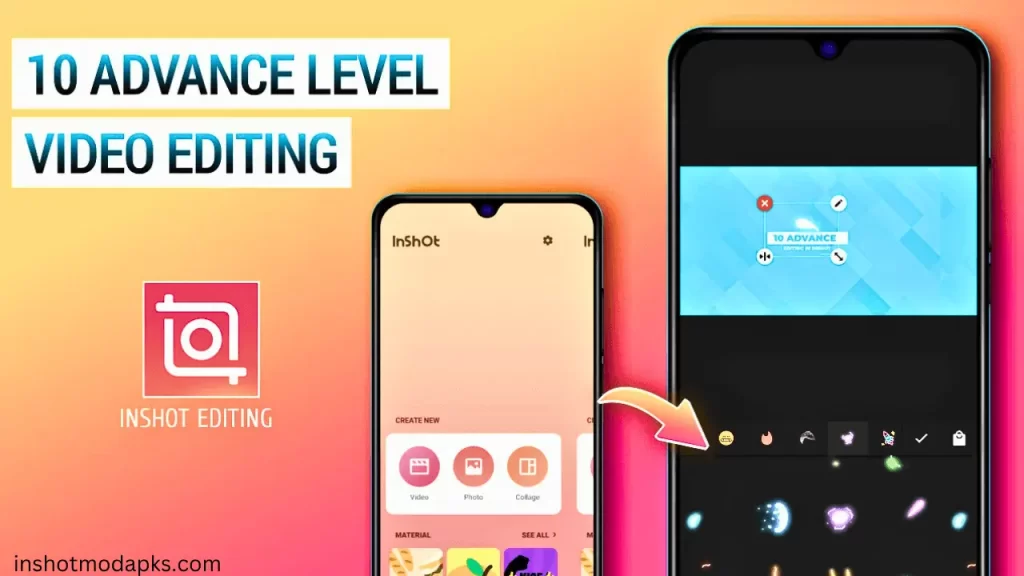
Tip 1: Plan Your Video Shots and Story Board
Before starting the shooting, envision what you want to create. Outline your video’s concept, script, and shot list to ensure a well-structured and engaging final product. All things should be in your mind before video shooting. Then you can be able to shoot videos at the next level.
Tip 2: Shoot with Good Lighting and HD Content
Lighting is crucial for creating visually appealing videos. Shoot in well-lit environments or use additional lighting equipment to ensure your subjects are well-illuminated and avoid harsh shadows. Moreover, when you shoot the video, your mobile or camera should be able to capture high-quality images and videos. If your contact is high-quality, your videos look stunning.

Tip 3: Stabilize your Videos with Filters and Effects
Shaky footage can detract from the overall quality of your video. If you don’t have access to a tripod, try stabilizing your shots by bracing your arms against a solid surface or using stabilization features within InShot after this, apply the different filters and effects. This application offers multiple filters and products. From vintage film effects to vibrant color grading options, it provides an array of choices to give your videos a unique and shiny look.
Tip 4: Use Creative Camera Angles
Experiment with different angles to add depth and interest to your videos. Try low-angle or high-angle shots to change the perspective and make your footage more visually appealing. Make multiple clips with different angles. Different angles give a unique look to your videos.

Tip 5: Add Gorgeous Text and Titles
Engage your audience by providing informative and attractive content using the text and titles of your content. This application offers lots of font styles, colors, and animation. Use the related text and tags to your videos in different parts and provide captions that complement your visuals.
Tip 6: Control the Speed (Slow-Mo, Fast Motion)
Speed control is the most demanding feature because it gives a unique touch to your videos. With InShot apk, control the speed of your videos. Apply slow-mo and fast motion to your video and watch how to look after applying. After applying, your audience will be increased.

Tip 7: Choose Suitable Music
The fitting soundtrack can significantly enhance the mood and impact of your video. InShot offers a library of royalty-free music, so take advantage of it to find the perfect track that complements your video’s theme. Moreover, you can also choose the music and sound effect from your collection.
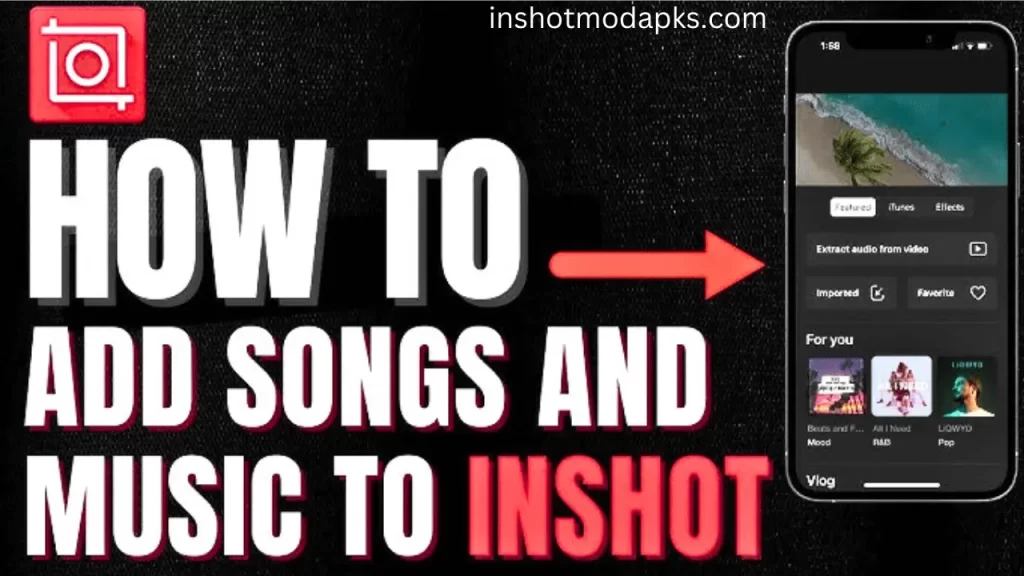
Tip 8: Add Eye-Catching Transitions, Overlays, and Stickers
It provides various transitions and effects to add style and polish to your videos. Experiment with different options to create smooth transitions between scenes or to add layers. However, use them sparingly to make sure your audience is manageable.


Tip 9: Optimize for Social Media Platforms
When creating videos with InShot Apk, remember which social media platform you will share the video on. Because social media platforms like YouTube, Instagram, TikTok, FaceBook, Twitter, etc. Each forum has a different video ratio. So always choose the correct ratio for any social account. This is the best point to create the video. It also engages your audience.

Tip 10: Export and Share Your Masterpiece
When the editing process ends, it’s time to export your videos to your gallery and share them with friends and siblings worldwide. When you’re ready to share your video, export it in the highest quality possible. InShot offers different resolution options, so choose the one that suits your platform or intended viewing format to ensure your video looks stunning on any screen.
Remember: Practice makes perfect. The more you experiment and explore the features and capabilities of InShot, the better you’ll become at creating stunning videos.

FAQs
Conclusion
These ten tips will help you create stunning videos with InShot. Start by planning your video and ensuring a concise message. Use high-quality footage and trim and rearrange clips to enhance the flow of your story. Experiment with filters and effects to create a cohesive visual style, and add music and sound effects to elevate the mood. Applying these tips lets you unleash your creativity and produce impressive videos with InShot.