How to Add Transition in InShot
What is InShot Apk?
InShot APK is an excellent app that helps you make your videos and photos look fantastic and professional. InShot is like a magic application for your videos. You can easily edit your video and pictures, such as trimming and cutting videos, splitting videos, merging your videos without losing quality, music, sound effects, and adjusting music volume. Music fades, transition effects, video filters and effects, text and sticker, video speed control, video converter, ratio, photo slide show, background color, blur, transition effect, and collage your photos.

In this article, we will tell you how to add transition effects to videos and photos. Adding transition aims to make videos and photos more professional and attractive. After applying a transition, your videos look beautiful. Read the below article.
Install and Open InShot
If you haven’t already, download and install the InShot app from your device’s app store. Once installed, open the app.
Import Your Video
Tap the “Video” button to import the video you want to edit into InShot. You can also use photos if you’re creating a slideshow. Choose any photo and video in which you want to add a transition.
Trim Your Video (Optional)
Before adding transitions, you can trim your video if needed. Tap the video on the timeline at the bottom of the screen to select it, then tap the “Trim” button. You can easily remove any unwanted scene.
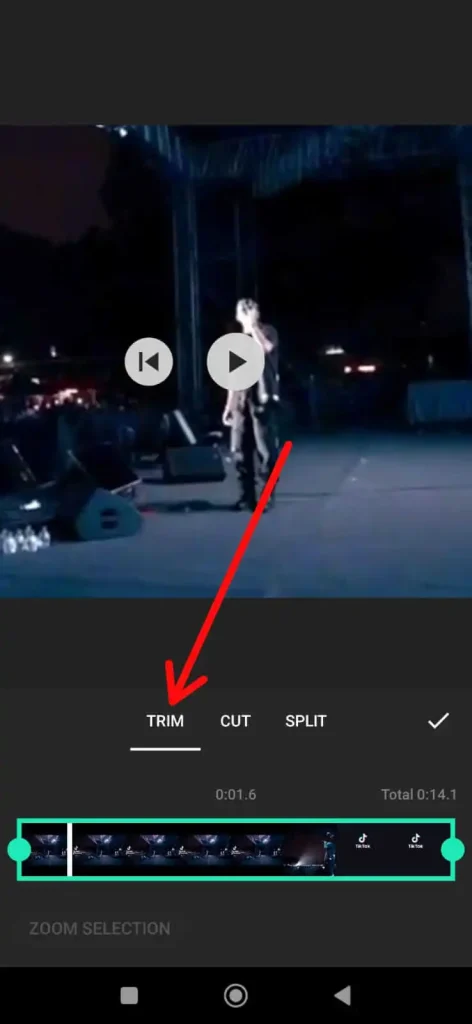
Add Transitions
- After trimming (if necessary), tap the “Transitions” icon. It looks like two overlapping squares.
- The Transitions menu shows various transition effects, such as dissolve, slide, fade, etc.
- Select the transition effect you want to use by tapping it.
- This application has many transition effects; check all one by one and apply the best effect.
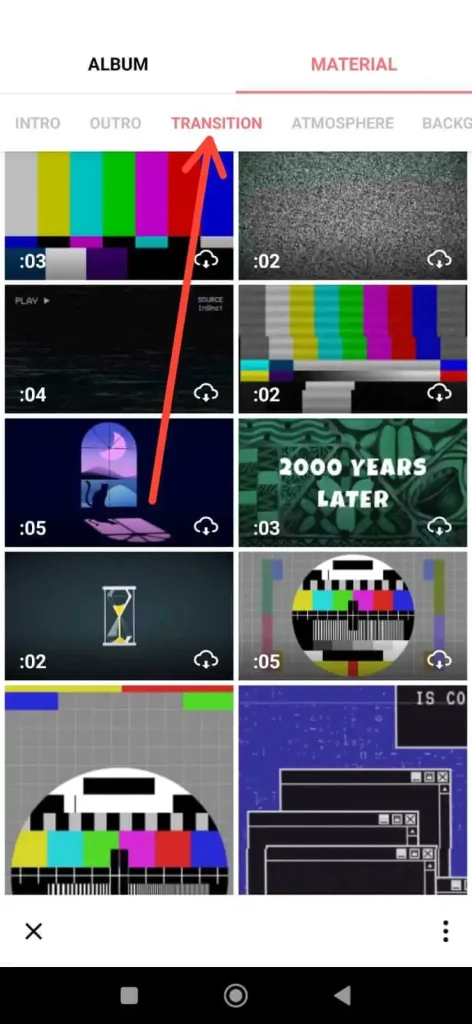
Adjust Transition Duration (Optional)
You can adjust the duration of the transition by tapping on it in the timeline and dragging its edges to make it shorter or longer.
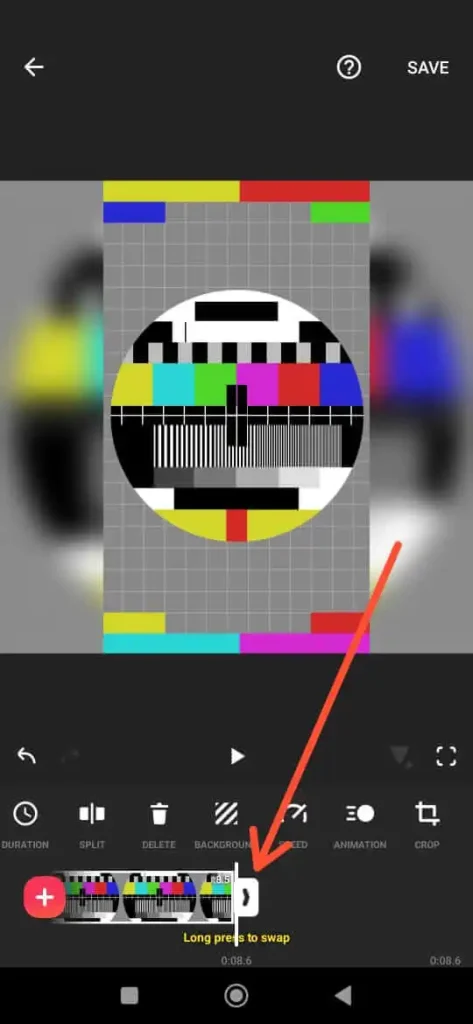
Preview Your Video
Tap the “Play” button to preview your video after editing to see how your transitions look. Adjust more settings if necessary.
Save Your Video
Once satisfied with the transitions, tap the checkmark or “Save” button to export your edited video. You can choose the video resolution and quality before saving.
Share Your Video
After saving, you can share your video directly to social media or save it to your device’s gallery.
That’s it! You’ve successfully added transitions to your video using InShot APk. Experiment with different transition effects to find the one best suits your video’s style and message.
How to Add Transition in Photos by using InShot
Import Your Photos
In the project editor, tap the “Photo” icon to add the photos you want to use for your slideshow. Choose your best and most attractive images.
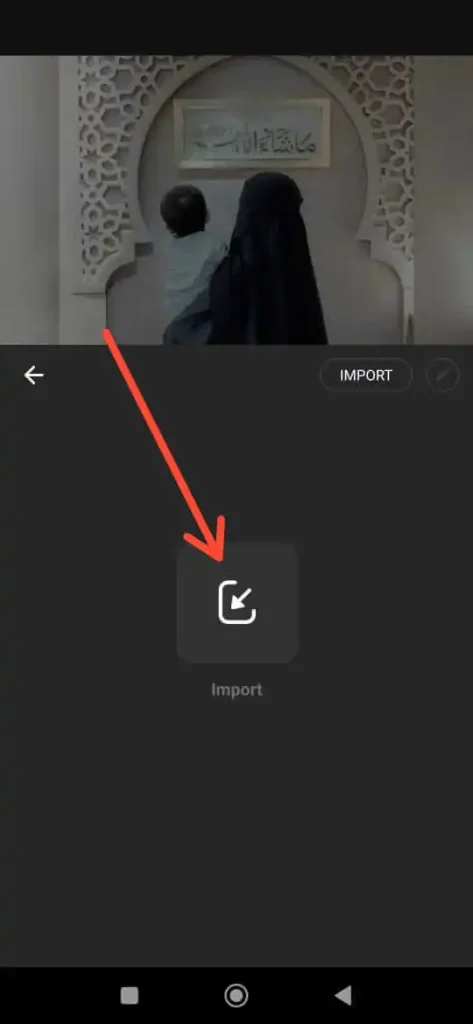
Arrange Your Photos
Drag and drop your photos in the order you want them to appear in your slideshow. You can reorder them by holding and moving them. Arrange them as you want to show in your slide show.
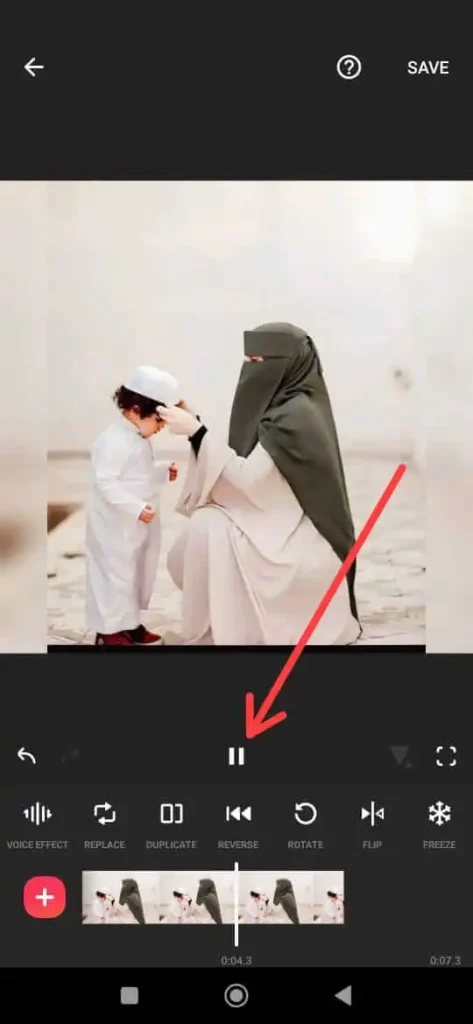
Add Transitions
- Below the timeline, tap the “Transition” button. It looks like a square icon with curved arrows.
- In the Transition menu, you’ll see different transition effects like fade, slide, zoom, etc. Check all the best effects and apply the best that you want.
- Tap to apply the transition effect you want to use.
Adjust Transition Duration (Optional)
You can change how long each transition lasts. To do this:
- Tap the transition between two photos on the timeline.
- Drag its edges to make it shorter or longer.
Preview Your Slideshow
To see how your photos and transitions look, tap the “Play” button. You will see how to look at your video after editing. You can easily change the setting you want if you want to change.
Add Music
To add music to your slideshow, tap the “Music” icon and select a song from your device library, and you can choose any soundtrack from this application.
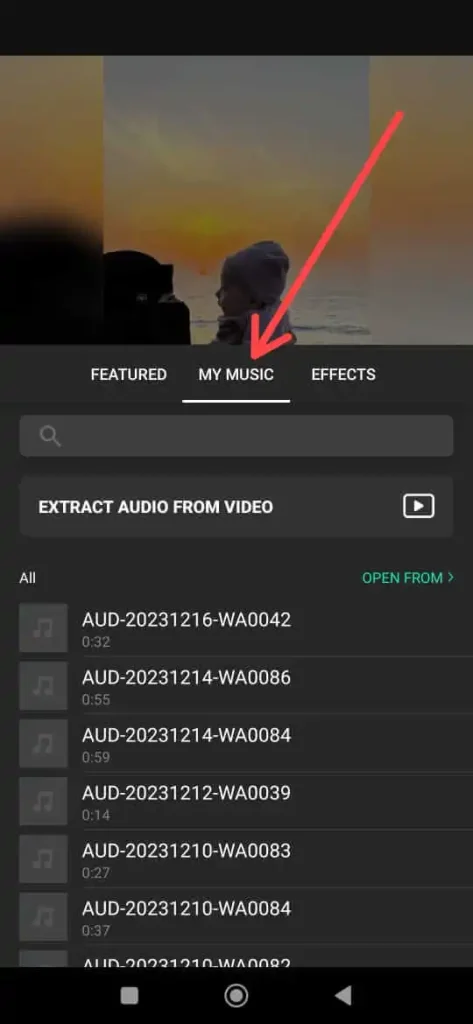
Save Your Slideshow
When you are satisfied with your slideshow, tap the checkmark or “Save” button. Before saving, make some changes if necessary.
Choose Export Settings
You can select the resolution and quality of your slideshow video.
Save or Share
After choosing your settings, tap “Save” to save the slideshow to your device or “Share” to share it directly on social media with your friends and siblings.
That’s it! You’ve successfully added transitions to your photos and created a slideshow using InShot. Experiment with different transition effects to create the desired look for your slideshow.
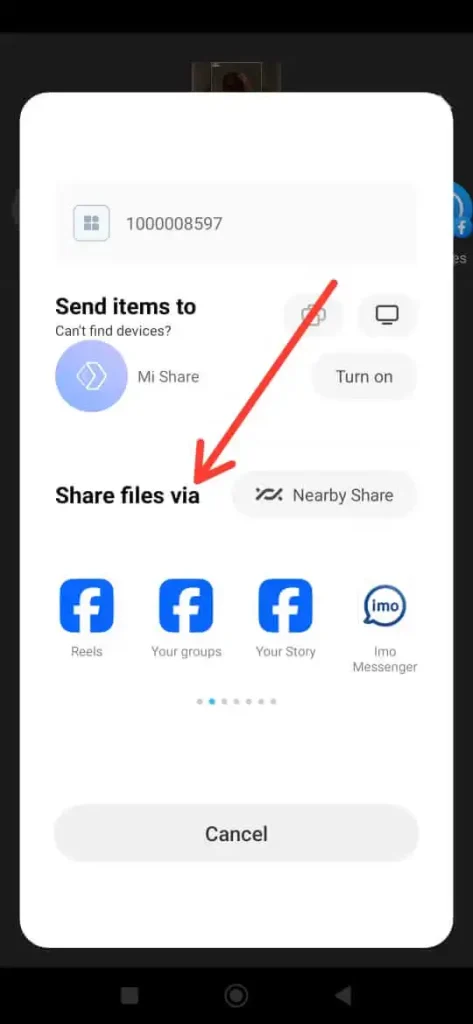
Conclusion
This article discusses how to add transition effects to your videos and photos. This application has lots of transition effects for your photo and video. Following our instructions, you can easily apply them to your photo and video. And we hope this article becomes more informative for your photo and video editing.





