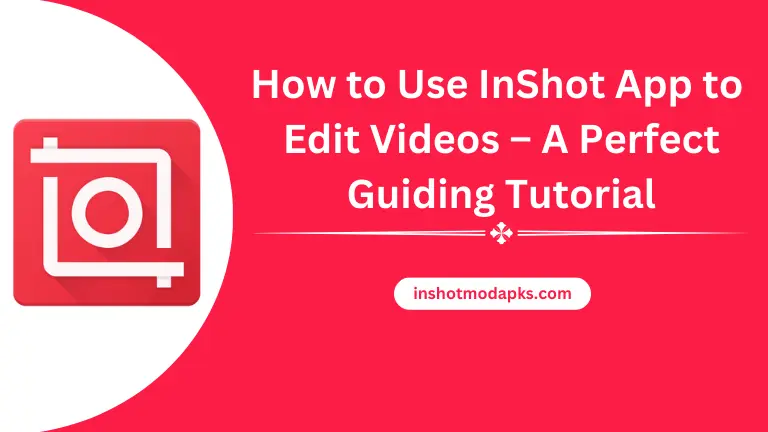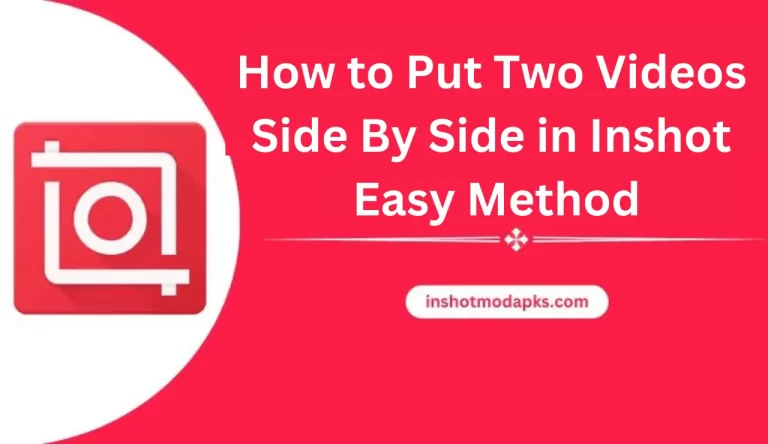How to Crop Video in InShot App
Inshot is a powerful video editing application. It was published and developed by “Inshot Lnc” developed and published this application on 5 Mar 2014. InShot Lnc is an Android app developer that has been active since 2014. You can easily edit and crop your video and photos such as trim and cut videos, split videos, merge your videos without losing quality, music and sound effects, adjust music volume and music fade, video transition effects, video filter, and video effects, text and sticker, video speed control, video converter, ratio, photo slide show, background color, and blur, and collage your photos.
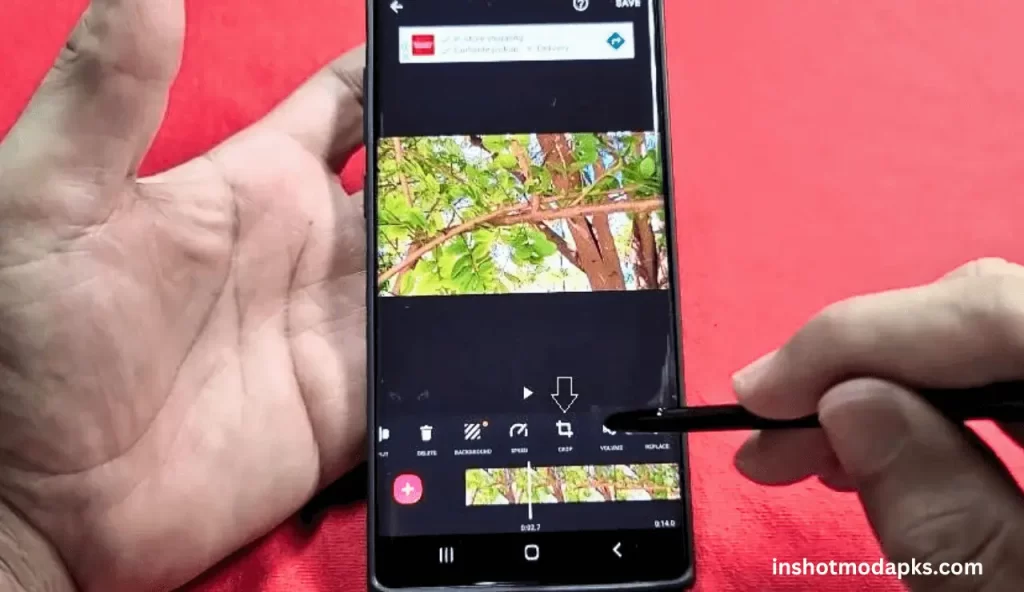
Features of Inshot Apk
Features of this application are given in the below section.
- You can edit your video and photo by trimming, merging multiple clips, crop video, setting the video frame, cutting parts, and more.
- You can add music and voice record to your videos.
- It comes with lots of filters and effects.
- You can control the speed of your videos, like slow motion or fast motion, so your videos look more professional.
- This application provides you with lots of video templates. You can choose anyone you want. The templates save you precious time.
- You can add text to your videos.
- You can add stickers to your videos.
- You can convert your video into mp4 to hd or hd to mp4.
- You can share your outstanding results after editing with your friends and siblings.
How to crop videos in InShot?
Download and Install InShot
First, download and install the Inshot Apk from the Google Play Store or any trusted third-party website like (inshotmodapks.com) and iOS users from Apple Store. After this, open the application.
Import Your Video to the Inshot Apk
Open the InShot apk and import the video you want to crop. You can do this by tapping the “Video” option and selecting the video from your device gallery.
Choose the Aspect Ratio
Before cropping, you must choose the aspect ratio for your video. InShot provides various options like 16:9 (landscape), 1:1 (square), 9:16 (portrait), and more. Select the aspect ratio best suits your needs and the platform you’ll share the video.
Select the Crop Tool
Once your video is imported and the aspect ratio is chosen, tap on the “Crop” tool. This tool usually looks like two overlapping right-angle corners. Depending on your device’s orientation, it’s often found at the bottom of the screen.
Adjust the Crop Frame
Now, you’ll see a frame around your video that represents the area you’re keeping. You can drag the corners or sides of the frame to adjust its size and position. This determines what part of the video will be visible after cropping. Choose a suitable frame according to social media networks.
Preview and Fine-Tune
After adjusting the crop frame, play the video preview to see how it looks. If necessary, you can return to the crop tool and make further adjustments until you are satisfied with the composition.
Apply and Save
Tap the checkmark or “Apply” button when satisfied with the crop. InShot will process your video and save the cropped version as a new file in your gallery. Remember to choose a destination folder where the edited video will be saved on your device.
Export Your Cropped Video
After processing, you’ll have the option to export the cropped video. InShot offers different export settings, such as video quality and resolution like mp4, 720, 1080, and more. Choose the settings that suit your preferences and the platform you’ll share the video.
Share After Editing
After the editing process, you can share your outstanding results with your friends and siblings using social media platforms.
Video Tutorial for Cropping Videos on Your Devices
FAQs
Conclusion
Cropping videos using InShot is a straightforward process that allows you to focus on the most essential parts of your footage. Following these simple steps, you can create engaging and visually appealing videos that capture your audience’s attention. Whether you’re a social media content creator or want to enhance your videos, InShot makes video cropping accessible to everyone. Download the latest version and enjoy it on your Android and iOS devices.
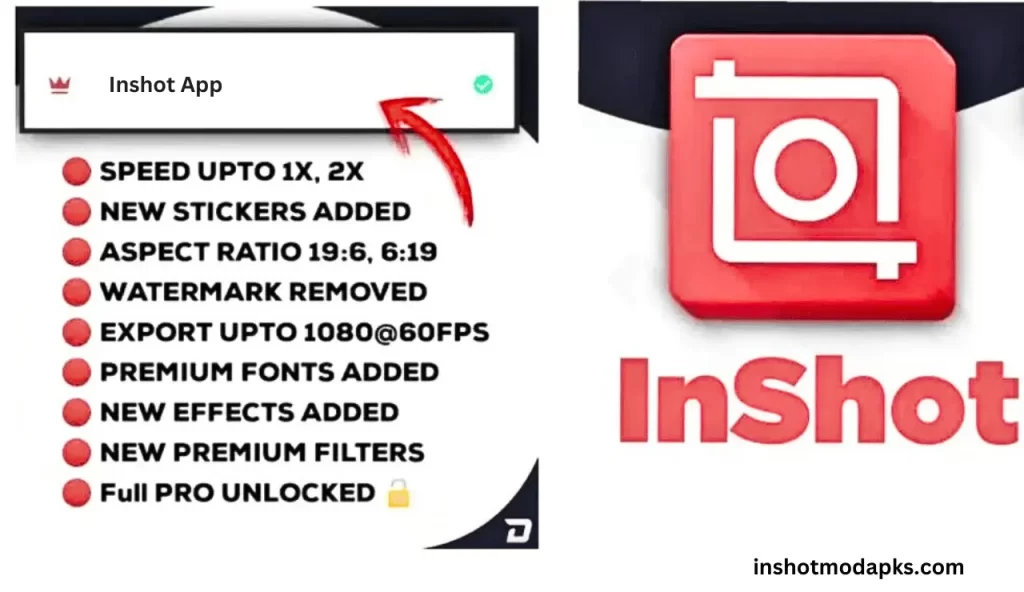


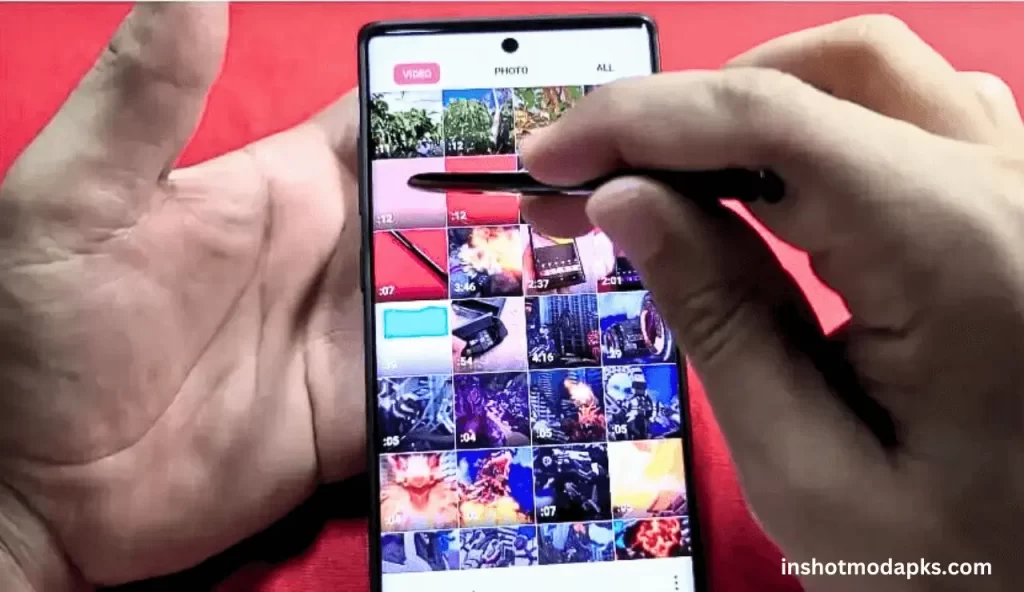
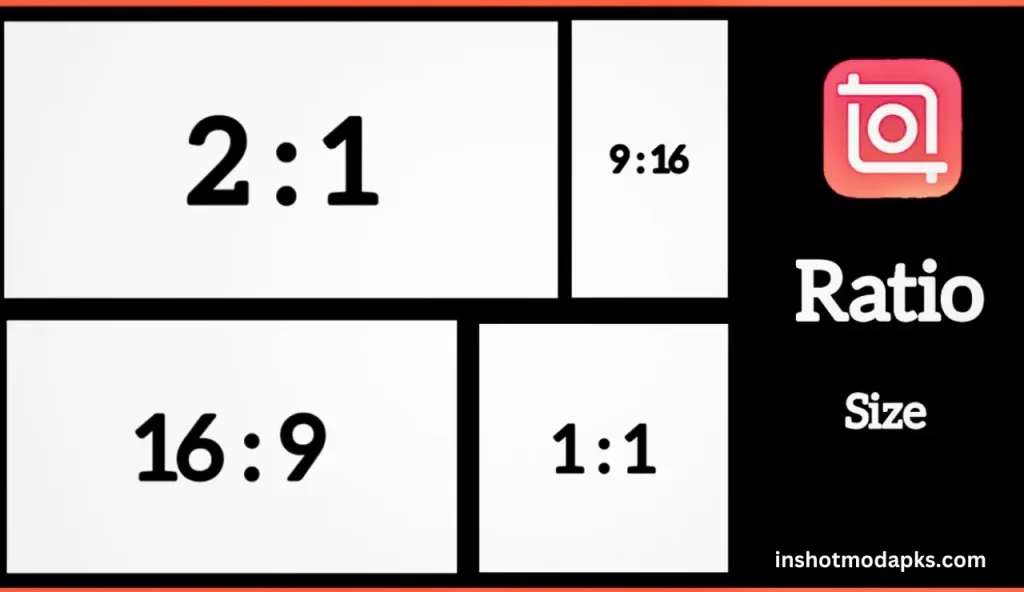


![How To Remove Watermark On InShot Permanently [Photo & Video]](https://inshotmodapks.com/wp-content/uploads/2023/07/remove-watermerk-1.webp)