How to Add Blur Effect on Photo and Videos in Inshot
Inshot is a famous and the best photo and video editing application. You can easily edit your videos and photos by trimming and cutting videos, splitting videos, adding blur, merging your videos without losing quality, music and sound effects, adjusting music volume and music fade, video transition effects, video filter, and video effects, text and sticker, video speed control, video converter, ratio, photo slide show, background color, and blur, and collage your photos. Moreover, this app has no limit to editing videos and pictures.

This article will tell you how to add blur to videos and photos. In the Inshot apk, you can easily add blur to specific parts of the video where you want. Adding blur is to pay attention to a particular piece of your video. Open the Inshot app on your Android and iOS devices and follow the below steps to apply blur to specific parts of your videos.
How to Add Blur Effect
- Open the Inshot Apk on your devices.
- Add video in which you want to add blur.
- After uploading the video, click on the split option.
- After clicking, choose the part of video where you want to add blur.
- Tap on canvas. Drag this screen to the bottom.
- This first method lets you hide the blurred area in your video. Let’s play the video to see which changes come are in it.
- Your applied blur show on your whole clip of video.
- After this, go to the Google and download any blurred photo.
- Come back on Inshot, and click on sticker icon.
- Click on plus icon, and upload the downloaded blurred image.
- After uploading the image, You can adjust the brightness and duration of image.
- You can also hide the area on the entire screen if needed.
- After this, click on ok button.
- You can see the blur fits the selected part of your video.

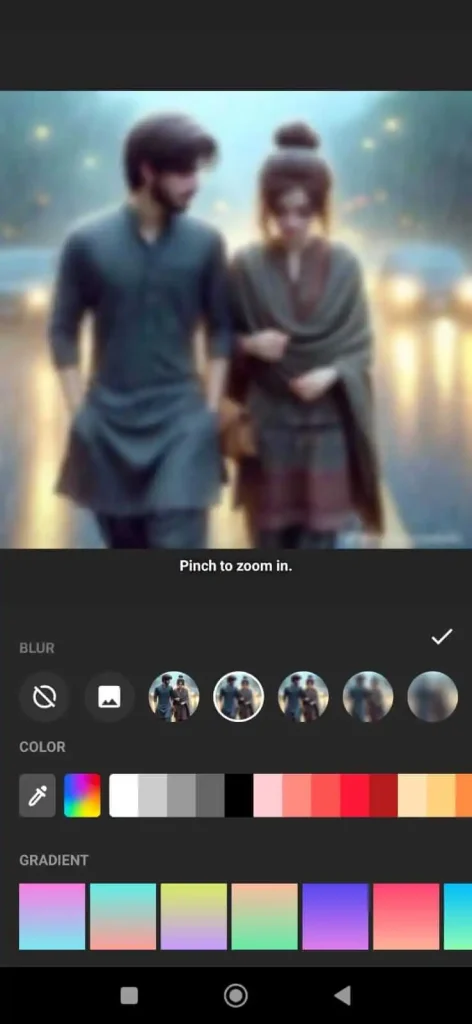
FAQs
Conclusion
This article tells you how to add blur to your photos and videos. You can easily add blurred effects by using the Inshot apk. InShot’s blurred effect is a handy tool for adding a touch of creativity to photos and videos. With its user-friendly interface, anyone can easily enhance their content, making it an excellent choice for editing fanatics.





