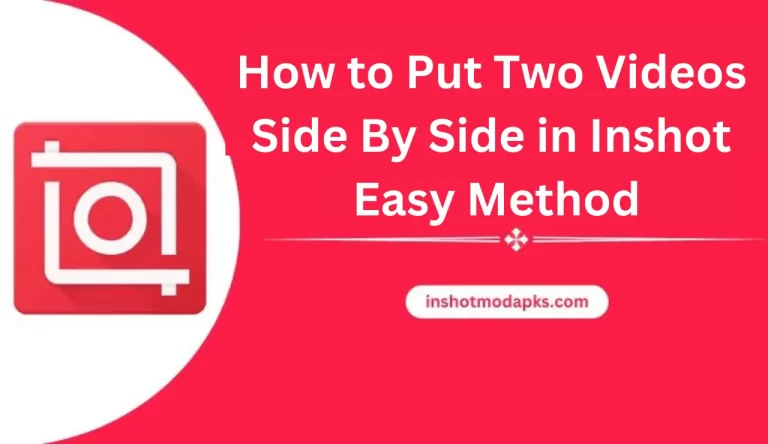How to Use the Inshot App For TikTok Videos
What is InShot App?
InShot App is an excellent app that helps you make your videos and photos look fantastic and professional. You can easily edit your video and pictures, such as trimming and cutting videos, splitting videos, merging your videos without losing quality, music, sound effects, and adjusting music volume. Music fades, transition effects, video filters and effects, text and sticker, video speed control, video converter, ratio, photo slideshow, background color, blur, transition effect, and collage your photos.
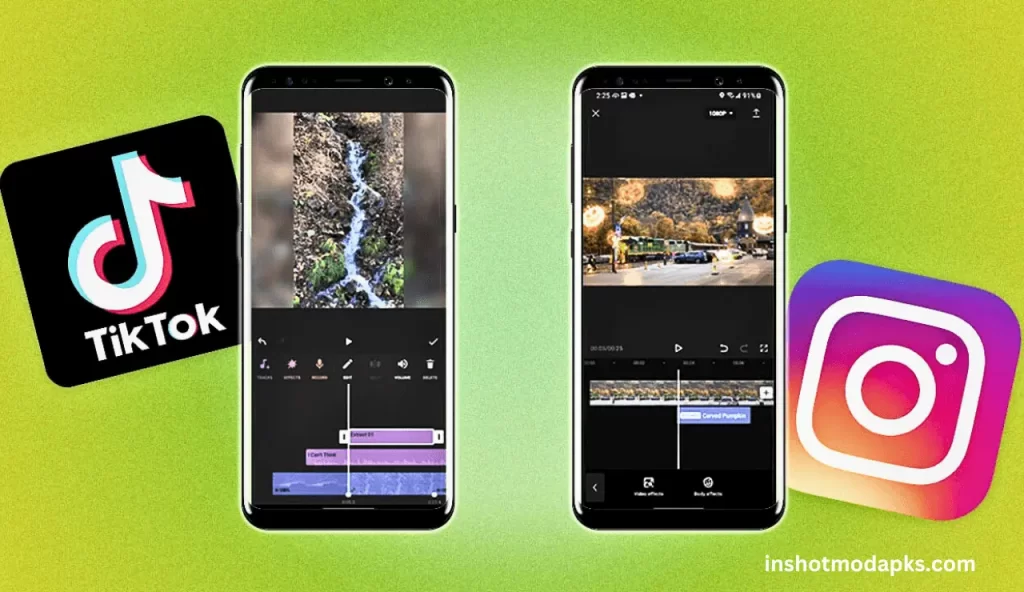
How to make videos for TikTok with InShot Apk?
InShot apk provides magic tools to make videos for Instagram and Youtube. Moreover, you can also make stunning videos for your TikTok account. TikTok is one of the best entertainment applications. Everyone wants to become famous on TikTok. If you also want to become famous, you need to upload stunning videos. Follow the below instructions to make beautiful videos.
How to Use the Inshot App For TikTok Videos
Install InShot
If you haven’t already, download and install the InShot app from your device’s app store. It’s available for both Android and iOS.
Open InShot
After downloading and installing, open the InShot App on your devices.
Create a New Project
Start a new project by tapping the “+” or “Create” button. The new project will start, and now you can start editing.
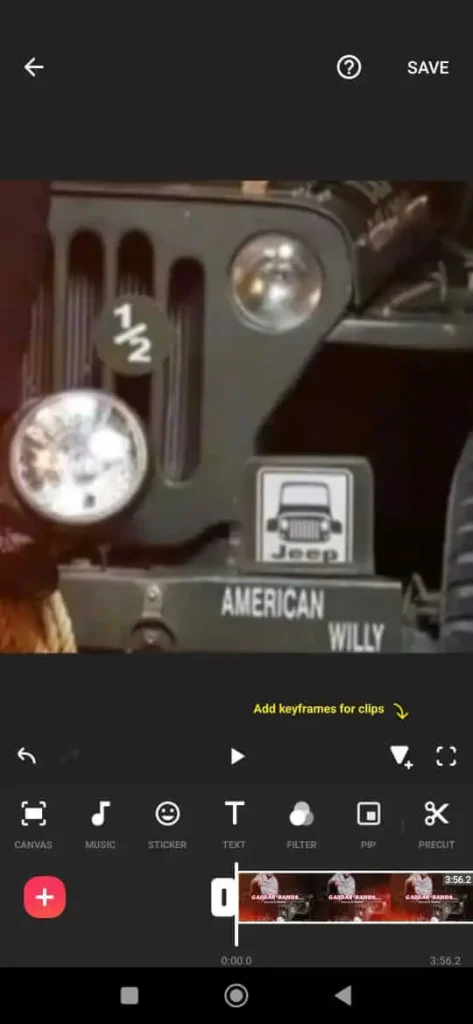
Import Your Video
Select the clip you want to edit and use for your TikTok video from your device’s gallery. Import it into the InShot app. Now, you will see the magic tools in the InShot application.
Edit Your Video
InShot offers various editing tools and features to edit your videos to get a masterpiece:
- Trim and cut: You can trim your video to the desired length.
- Add music: Add a soundtrack to your video. Ensure it’s a track you have the right to use on TikTok.
- Filters and effects: Apply filters, effects, and transitions to enhance your video’s visual appeal.
- Text and stickers: Add text, stickers, or emojis to make your video more engaging.
- Speed control: Adjust the speed of your video to create slow-motion or fast-motion effects.
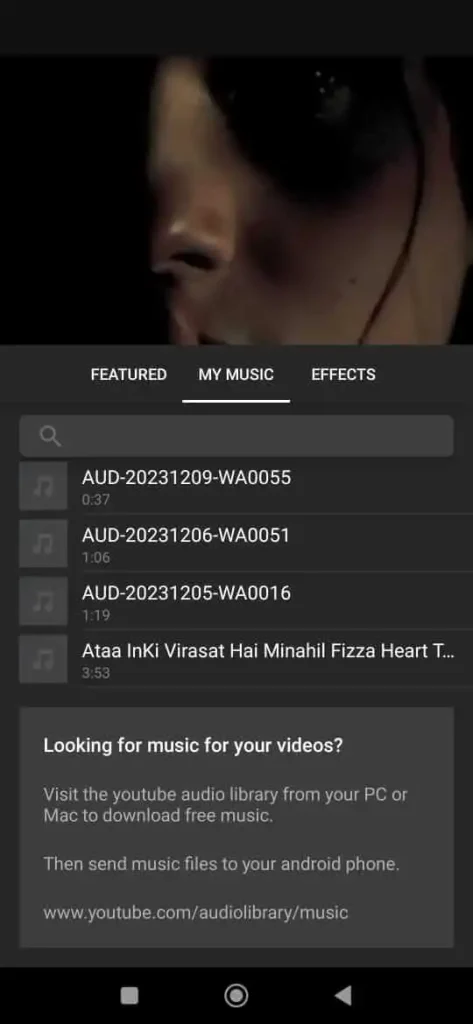
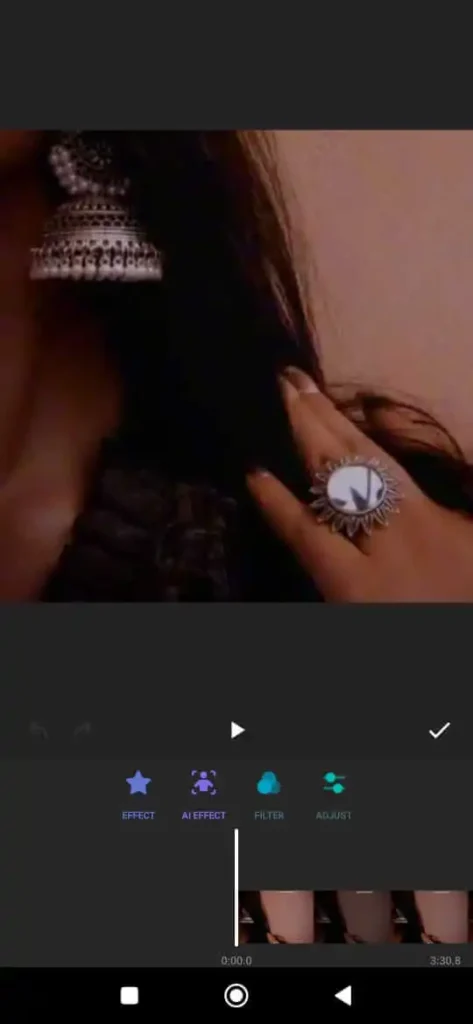
Adjust Aspect Ratio
TikTok videos typically have a 9:16 aspect ratio (vertical). Ensure your video is formatted correctly by adjusting the aspect ratio in InShot.
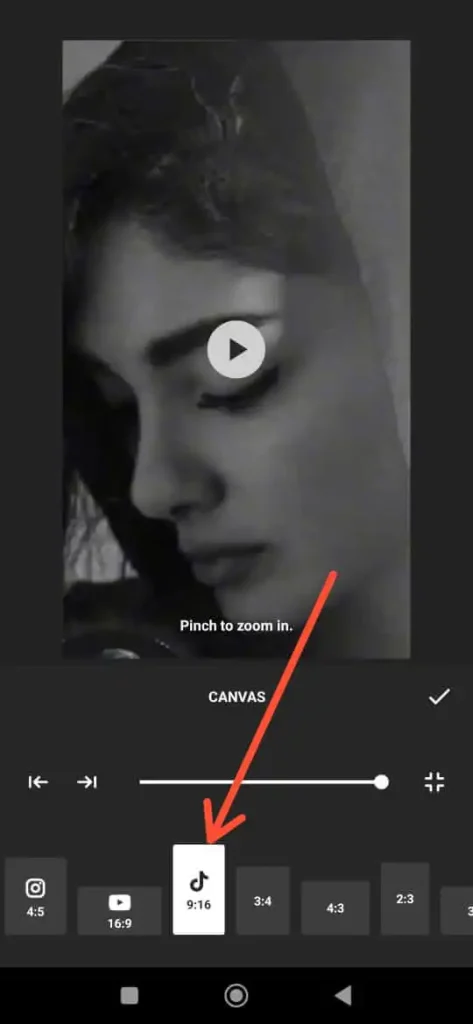
Export Your Video
After editing, tap the “Export” or “Save” button to save your video to your device. Ensure it’s saved in a format compatible with TikTok, such as MP4, 720, 1080, and more.
Upload Your Video on TikTok
Open TikTok App
Open the TikTok app on your device to post your video.
Create a New TikTok
Tap the “+” icon to create a new TikTok video.
Select Your Edited Video
Choose the video you created with InShot from your device’s gallery.
Add Music and Effects
Use TikTok’s built-in features to add music, effects, captions, and hashtags to your video. You can add any element to your video.
Preview and Post
Preview your TikTok video to ensure it looks how you want it to. If everything looks good, add a caption and hashtags, then tap the “Post” button to share your video on TikTok.
Conclusion
This article tells you how to edit videos for TikTok, and we hope our guidance will help you to make and post a video. You’ve successfully created and posted a TikTok video using the InShot app. Remember to follow TikTok’s community guidelines and respect copyright when using music and other content in your videos.
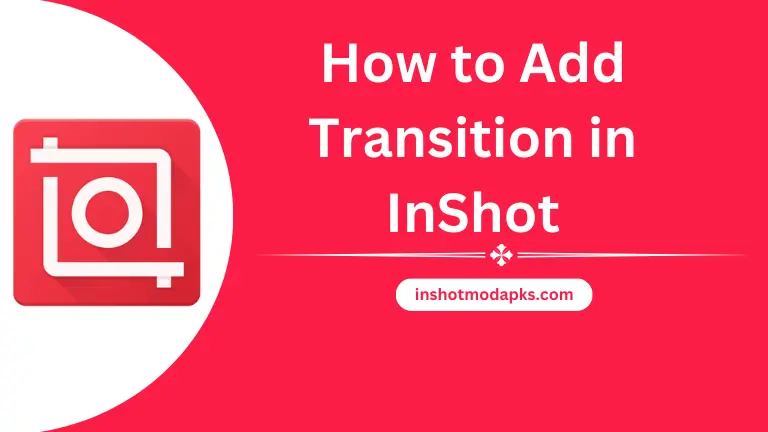
![How To Remove Watermark On InShot Permanently [Photo & Video]](https://inshotmodapks.com/wp-content/uploads/2023/07/remove-watermerk-1.webp)