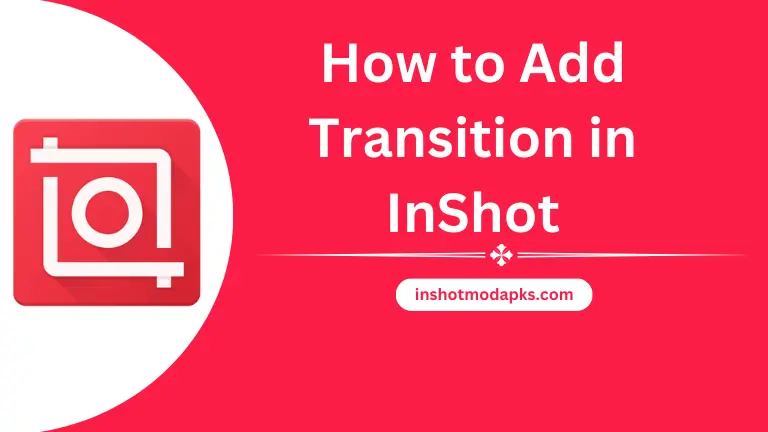How to Put Two Videos Side By Side in Inshot Easy Method
What is Inshot Apk?
Inshot is a famous and the best photo and video editing application. You can easily edit your videos and photos by trimming and cutting videos, splitting videos, adding blur, merging your videos without losing quality, music and sound effects, adjusting music volume and music fade, video transition effects, video filter, and video effects, text and sticker, video speed control, video converter, ratio, photo slide show, background color, and blur, and collage your photos. Moreover, this app has no limit to editing videos and pictures.
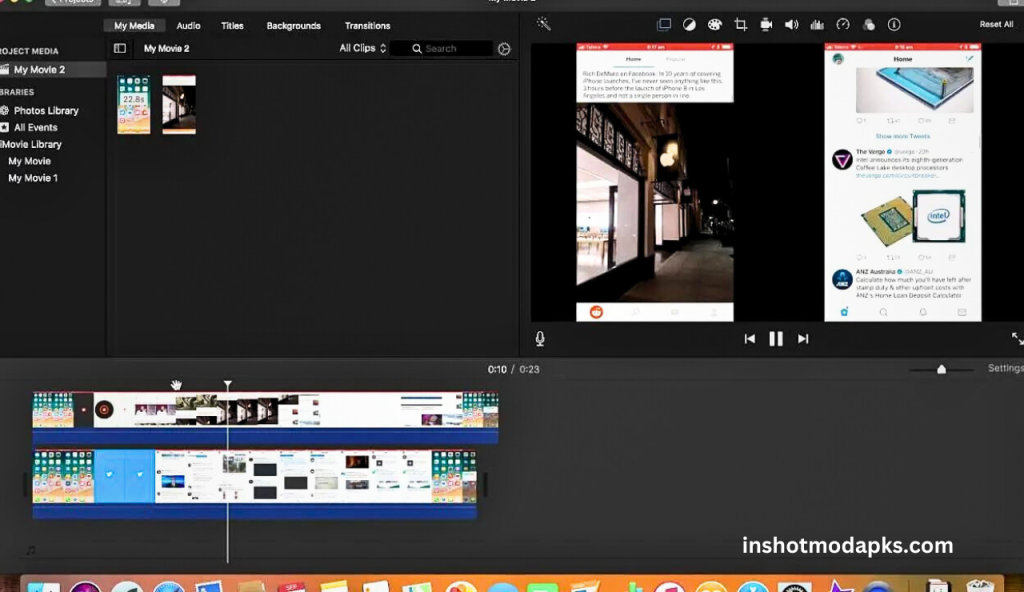
Today, we will discuss how to add two videos side by side using the Inshot Apk. You can easily convert two videos into one video by following our instructions. The adding videos method is straightforward to understand. Please follow the instructions below to combine two videos.
How to add two videos side by side in one video?
Follow the instructions below to add two or more videos in one video.
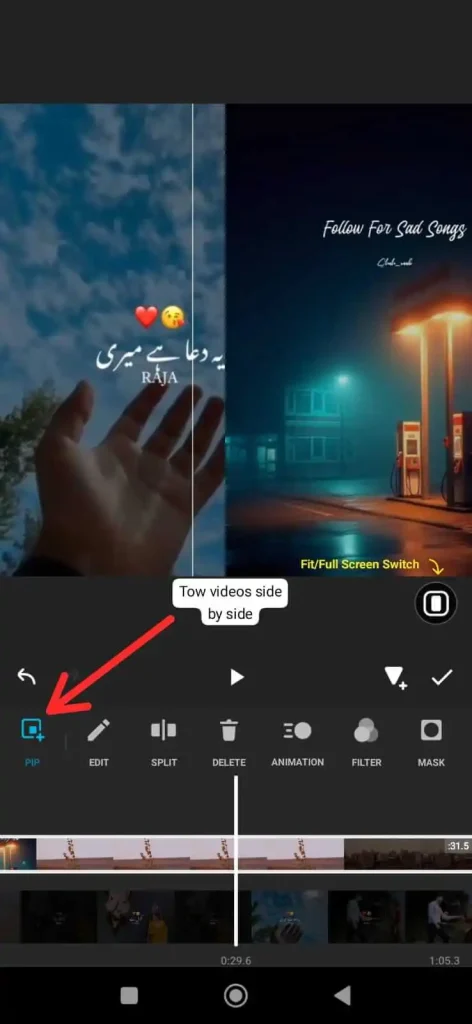
Download the InShot App
Install the InShot app on your mobile device if you haven’t already. It’s available for both Android and iOS.
Open InShot
After downloading and installing, open the application on your Android and iOS devices.
Start a New Project
Tap the “Video” option to start a new video project.
Import Your Videos
Tap the “Video” button to import the first video you want to put side by side. After selecting the first video, tap “Next.” Then, choose another video.
Choose the Aspect Ratio
In the next screen, choose the aspect ratio for your project. If you want the videos side by side, select a widescreen (16:9) aspect ratio.
- Add the First Video: After choosing the aspect ratio, your first video will be added to the timeline at the bottom.
- Add the Second Video: To add the second video, tap the “+” button in the timeline and select the second video you want to put side by side. It will appear as a separate layer above the first video.
- Adjust Position: Tap on the second video layer in the timeline to select it. You can then drag and position it next to the first video. Use the on-screen controls to adjust the size and position as needed.
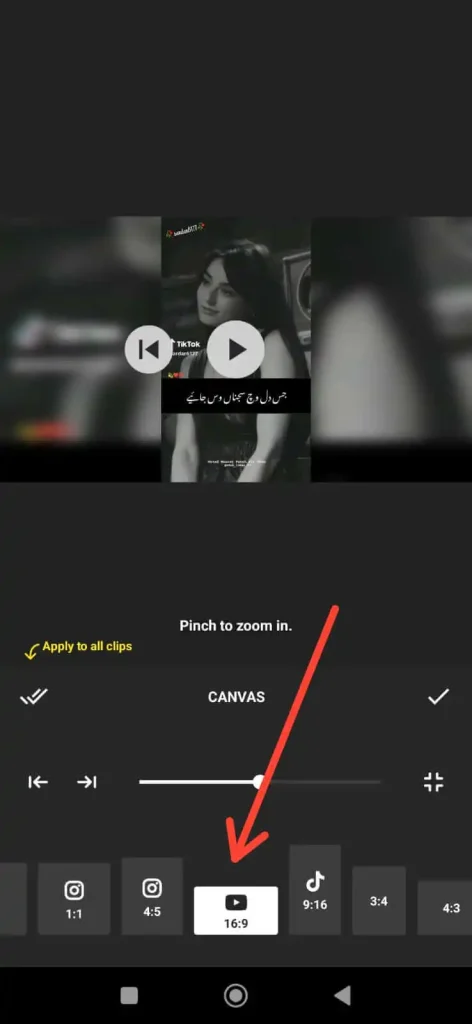
Preview
Tap the play button to preview how the two videos look. Watch the whole video and observe it. You can easily apply different filters, effects, and more if you want to make further adjustments.
Export
Once satisfied with the arrangement, tap the checkmark or export button to save your new video with the two videos side by side.
Save and Share
Choose the export settings (resolution, quality, etc.), then tap “Save” to create your final video. You can now share it on social media with your friends and siblings or save it to your device.
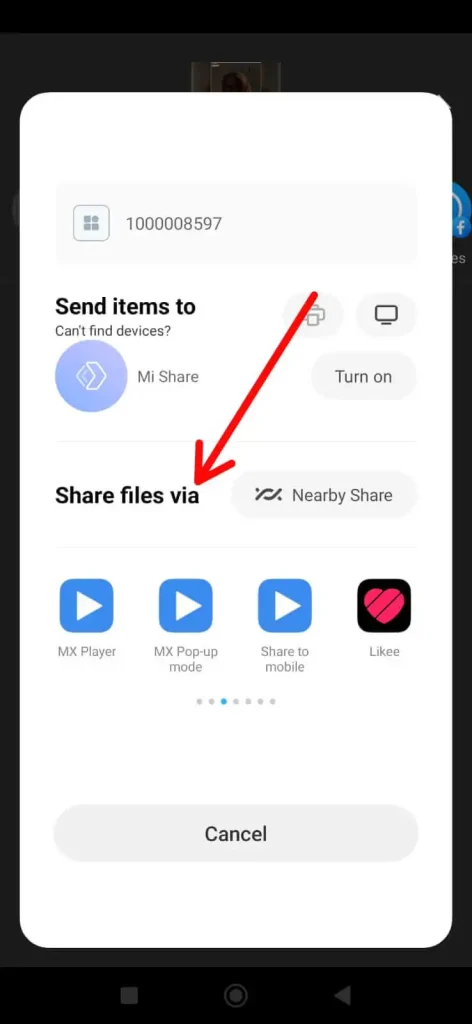
Video Tutorial
FAQs
Conclusion
In conclusion, InShot is a user-friendly app that lets you quickly put two videos together. Following the steps mentioned above, you can create engaging split-screen videos to share with your friends and siblings or on social media. So, go ahead and give it a try, and have fun editing your videos with InShot Apk.

![How To Remove Watermark On InShot Permanently [Photo & Video]](https://inshotmodapks.com/wp-content/uploads/2023/07/remove-watermerk-1.webp)