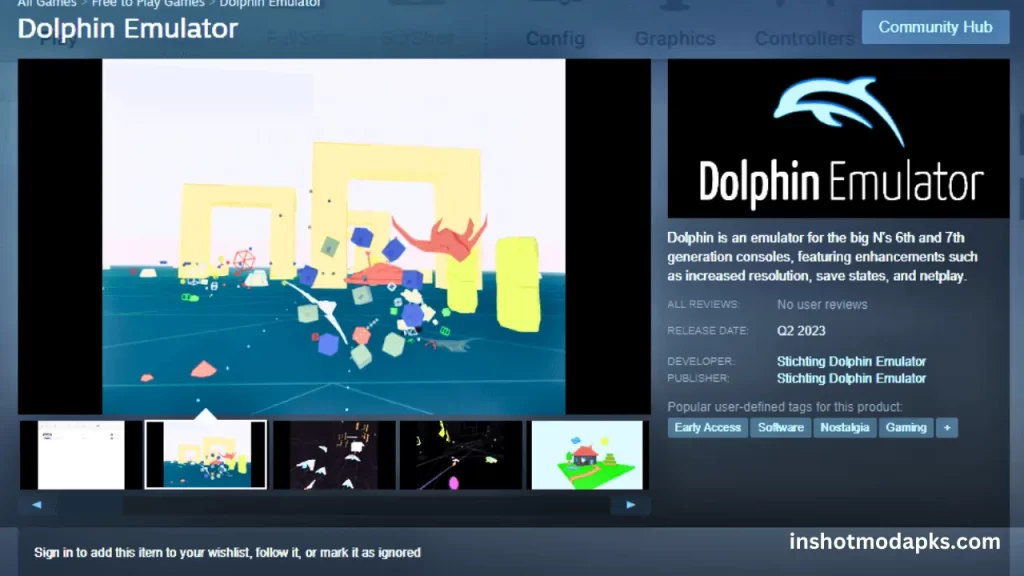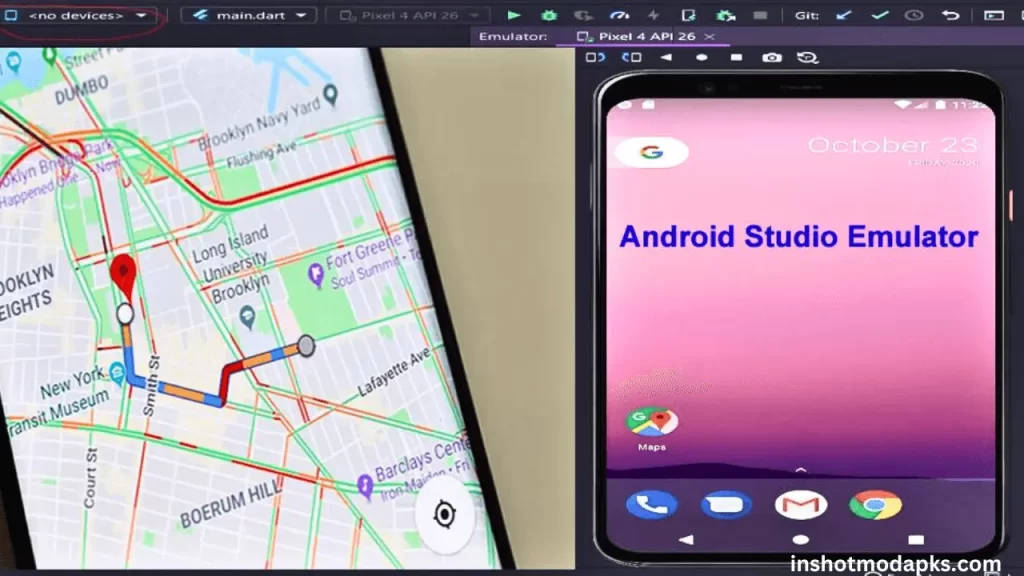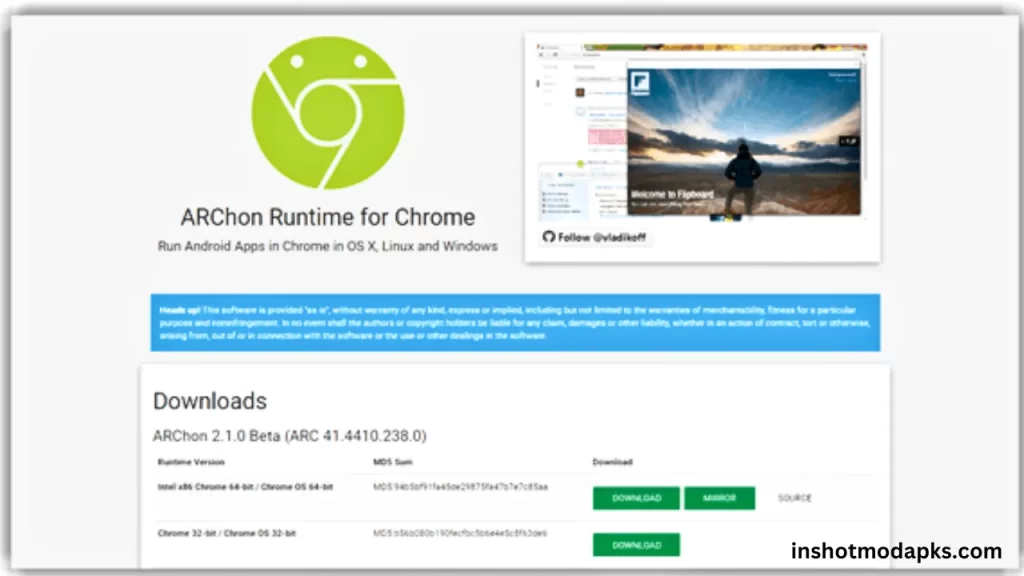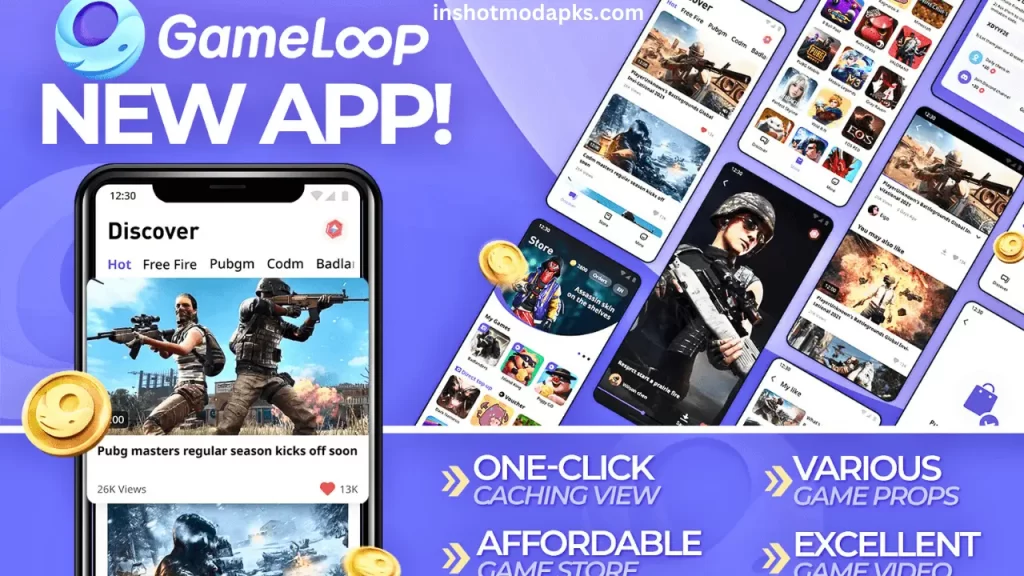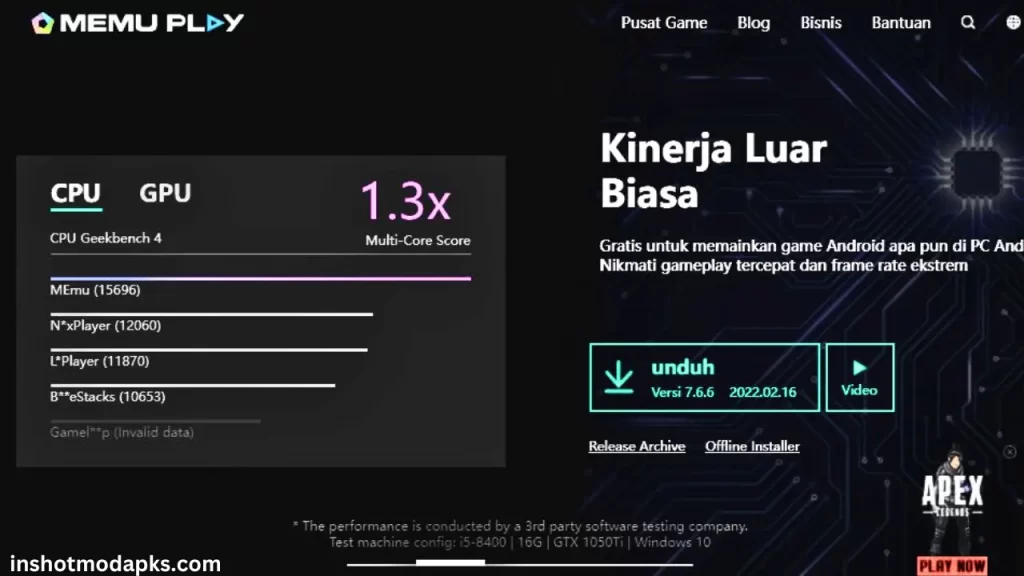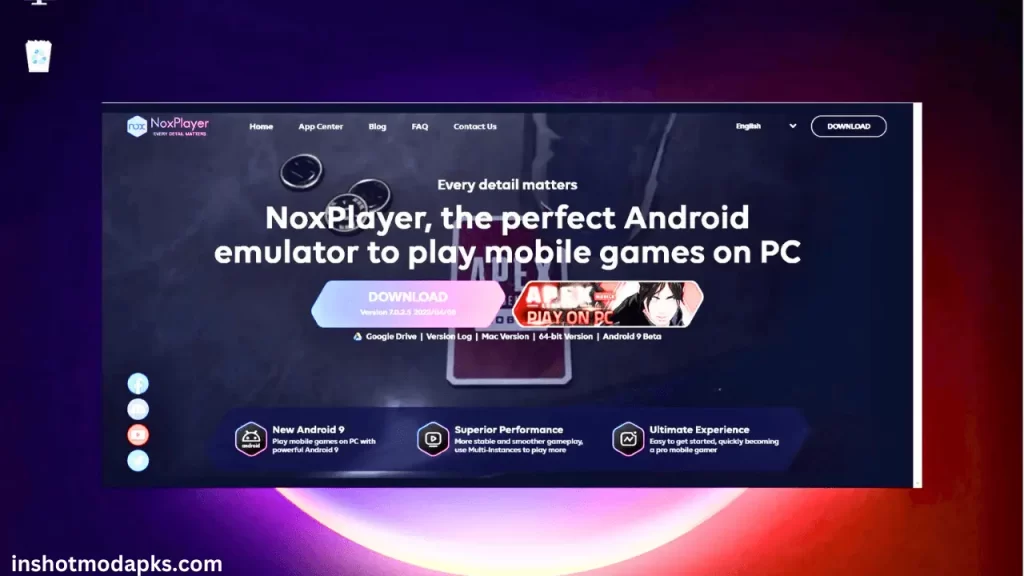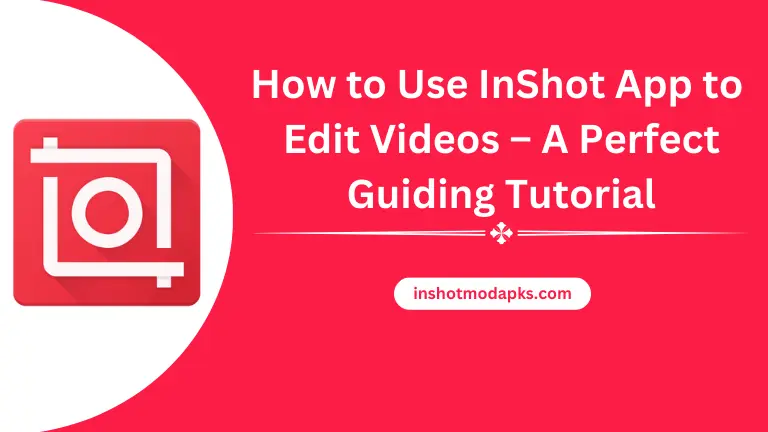Best Android Emulators For PC, Windows, And MAC 2023
Android Emulators are types of software. Emulators use to run mobile applications on PC and Macs. These applications create a virtual environment on your systems to run the Android application. Some emulators are free to use, and some are paid. Many emulators are on Google, which is explained in the section below.
Bluestacks Emulators
Bluestacks is an American technology company known for Bluestacks and other cloud-based platform products. This company was founded in 2009 by Jay Vaishnav, Suman Saraf, and Rosan Sharma. Bluestacks is the most powerful Android Emulator.

Bluestacks is a type of emulator, and it is also called an app player. It is one of the best Android emulators. It is the most significant mobile gaming and app player on PC, with over 150M downloads. It is a useful application for running mobile applications on Windows and Macs. Download and enjoy your favorite mobile applications on your PC and Mac.
The interface of this app player is straightforward, user-friendly, and straightforward. You can easily understand it. Installing this application requires you to log in with your Gmail account, or you can create a new Gmail account just for this app player.
Nox Player
Nox player is also the most powerful to run Android applications on Windows, Laptops, and Macs. It was released on 6 June 2015. Nox player is lightweight, and you can install it on any version of Windows. It is also based on the Android operating system. Download this application and enjoy your favorite application and play your favorite game on PC, Macs, and Laptop.
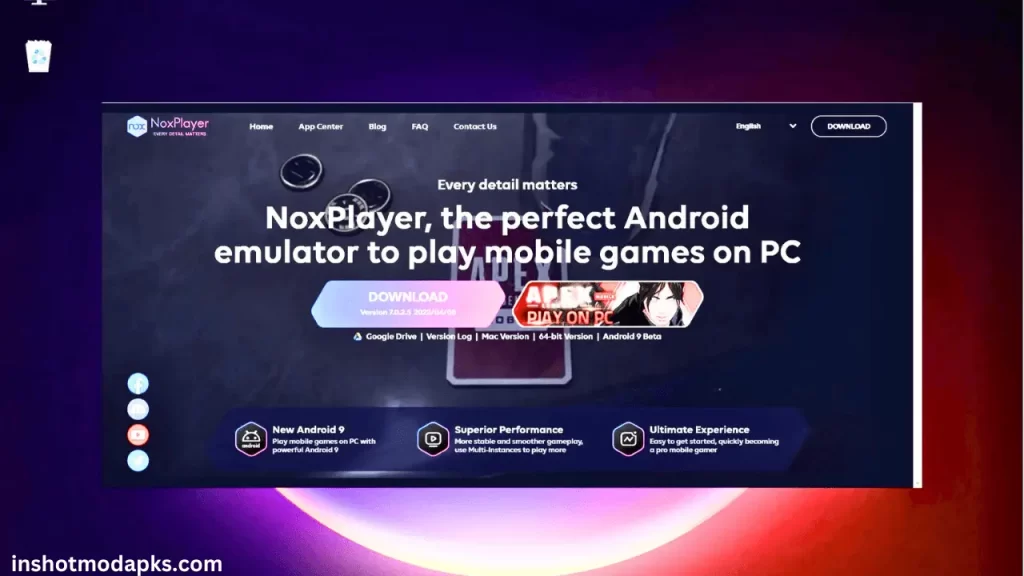
Nox Player has a user-friendly interface and is easy to understand. You can easily download and install it. It also requires you to log in with Gmail, or you can also create a new Gmail account for this. It is compatible to run a wide range of applications like PubG, Candy Crash, Clash of Clans, Clash Royle, and many more types of games that you can use on PC.
In the section below, these are all emulators.
- LD Player
- Dolphin
- Android Studio
- ARChon
- Remix OS Player
- Genymotion
- KO Player
- Game Loop
- MeMu Player