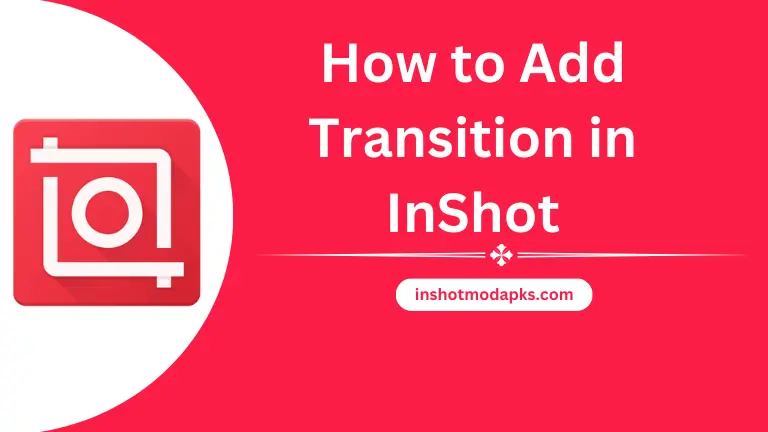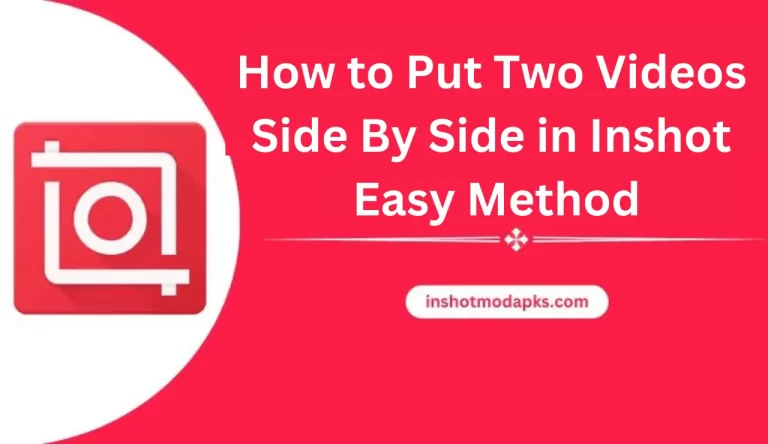How to Add a Timer on Video Using Inshot
Introduction of Inshot
Inshot is a famous and the best photo and video editing application. You can easily edit your videos and photos by trimming and cutting videos, splitting videos, adding blur, merging your videos without losing quality, music and sound effects, adjusting music volume and music fade, video transition effects, video filter, and video effects, text and sticker, video speed control, video converter, ratio, photo slide show, background color, and blur, and collage your photos. Moreover, this app has no limit to editing videos and pictures.

Today, we will discuss adding a timer to our videos using the Inshot Apk. The purpose of adding a timer to our videos is to make videos more attractive and professional. We can add a timer to our videos in different ways. Read the article below to learn about adding a timer to videos.
Use the Fitness Sticker Pack
Method No. 1:
Follow the instructions below to add a timer to your videos using the Fitness Sticker Pack.
- First, open the Inshot video editing application.
- Choose the video editing option.
- Click on the Sticker button. The Sticker button is placed on the bottom of your mobile screen.
- Download the Fitness Sticker Pack from the stickers.
- After downloading, choose the countdown or that you like stickers.
- After selecting the sticker, you can place this on your behalf to your videos.
- Extend the arrow to the end of the clip to apply this to the whole clip.
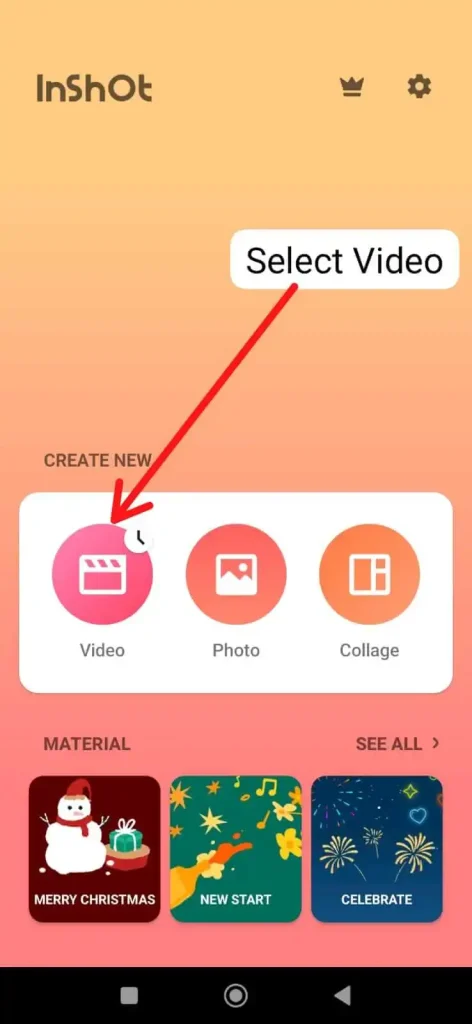
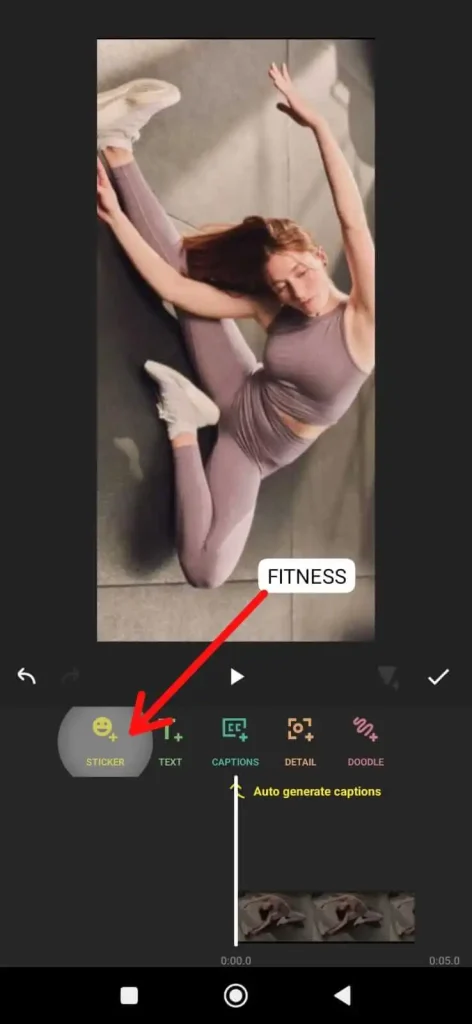
Method No. 2:
The method No. two is also very straightforward and user-friendly. You can perfectly apply this feature to your videos. If you want to add a smile countdown timer follow the instructions below to add a timer to your charming videos to make them more attractive.
- First, open the Inshot video editing application.
- Choose the video editing option.
- Click on the Pip Press button.
- Then click on Materials and choose the Atoms Sphere option.
- Choose the countdown material and blend it into the screen you want to use in your videos.
- Now, resize it according to your video.
- After this, you will see the countdown timer for your videos.
This method gives you control over the look of the countdown timer to make the video more beautiful and professional.
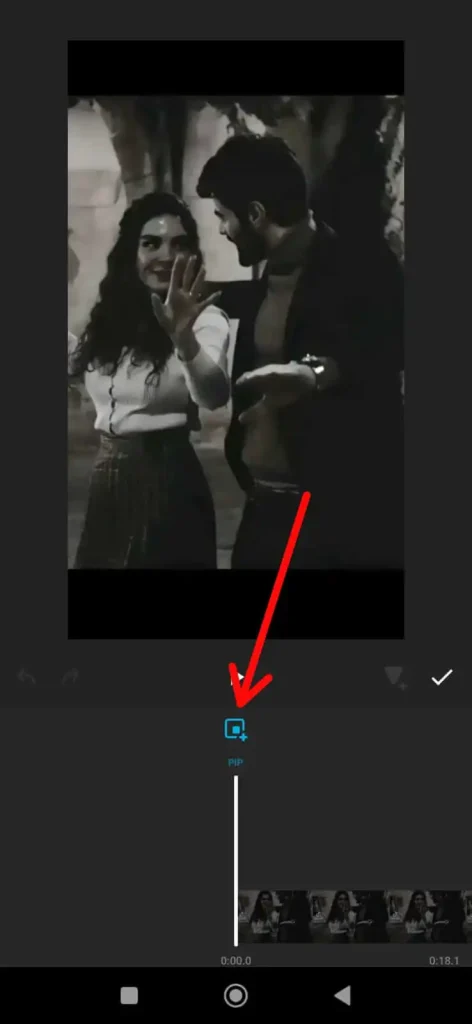
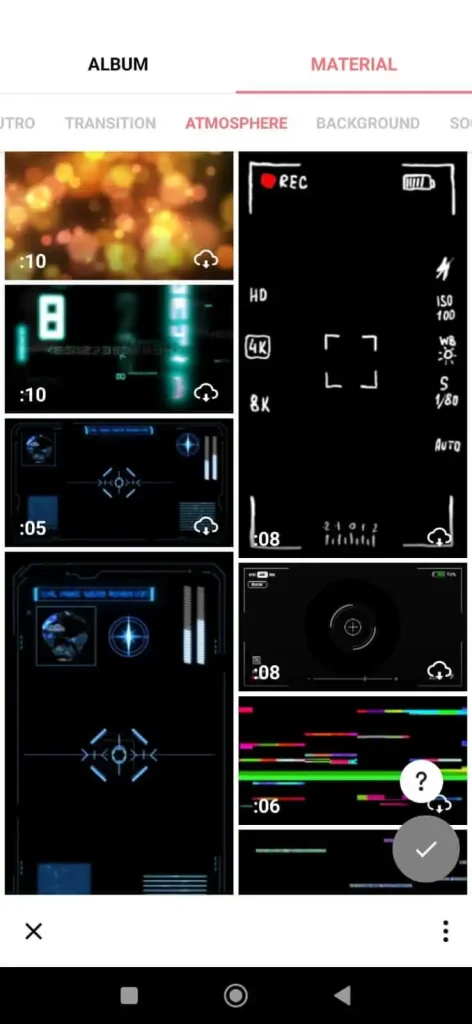
Video Tutorial
Conclusion
In this article, we tell you how to add a timer to your videos using the Inshot Apk. Adding the countdown timer to your video makes your videos more professional. It is also great to engage the users. We tell you two methods to add a timer, and we hope you will learn by using our guidance. If you like our instructions, share this article with your friends and siblings so that they can also make their videos professional for a better experience.